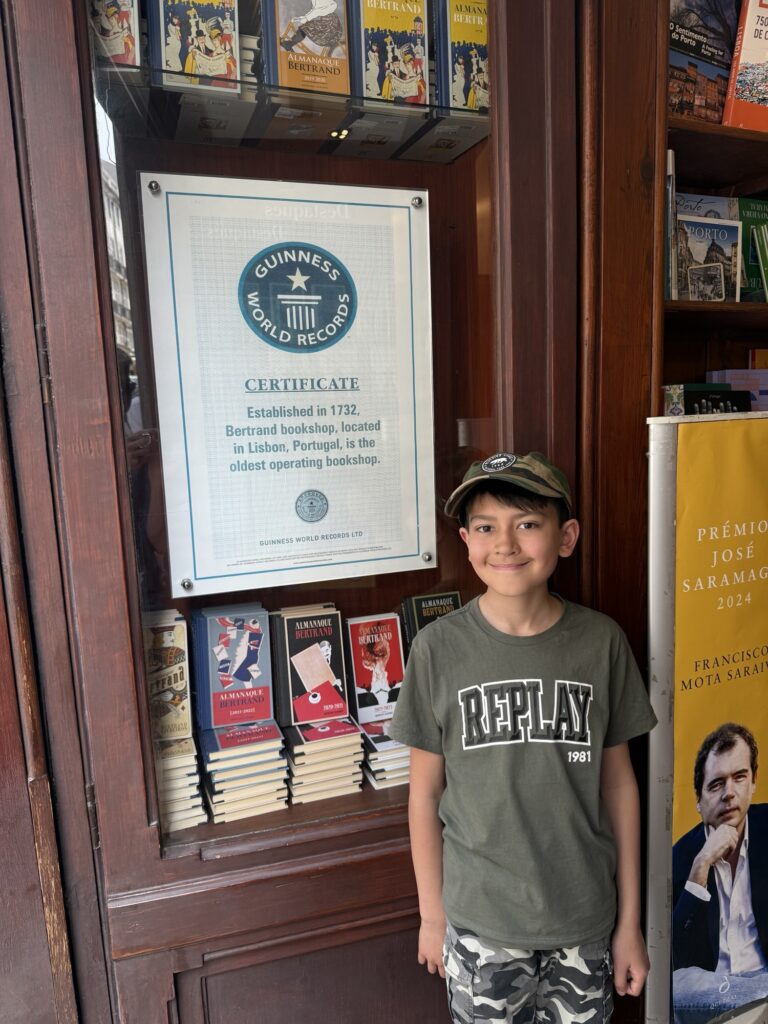An early start as we had to pack and go, we managed to get out by 10 ish and hit the road towards Key Largo, stopping off at Walmart to treat the kids to the American shopping experience.
Rebecca was shocked by the size of the juice containers, food packaging and the unexpected items you normally get such as fishing gear, snorkelling gear and items like machetes!!
After several hours, we walked out with snorkelling gear, food and fishing rods!!
Fast forward a hour or so. We are in Key Largo, we managed to check in to the apartment early and headed out to sort out some activities.

Tony & Rebecca booked a diving excursion for tomorrow and William & I will tag along for the boat ride. William for snorkelling and I will just be a passenger.
We also booked an eye watering expensive deep sea fishing expedition for Thursday, apparently we can keep some catch for dinner and most restaurants around can cook it up for you.
We finally headed back to the apartment and since we bypassed breakfast and lunch, we went to a cafe opposite. It was an interesting place, next to the water front there were some amazing wildlife in the waters, pelicans, sharks, fishes and even manatees!!

We even stroked the manatees, it was such an experience. they were very gentle.

After a lovely selection of food of lobster bites, coconut Shrimps, conch fritters and chowder soup. I had a lovely refreshing crazy lady beer (and a 2nd) to wash it down.

The kids then got some raw fish bits to feed the wild sharks and there was so many of them! Certainly don’t want to be swimming in the waters.